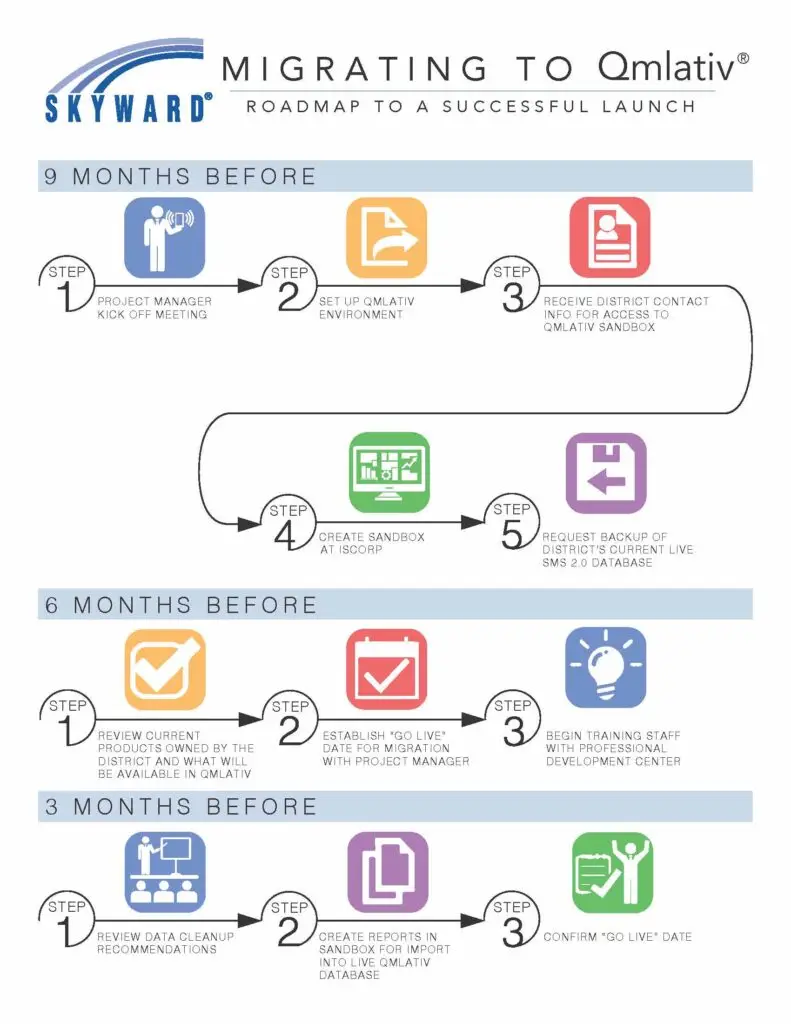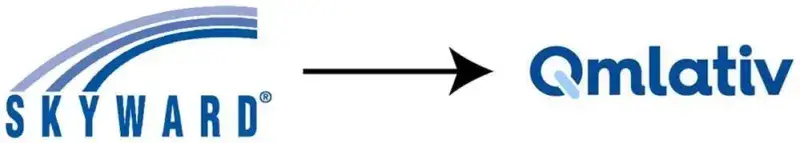
Migration Overview
Canyons School District has been gearing up for a major Student Information System (SIS) and Business Information System (BIS) upgrade. This upgrade will transition Skyward SMS 2.0 to Qmlativ over the next two years. We will start with our BIS system which includes, Human Resources, Purchasing, Accounting, Payroll as well as Employee Access. This upgrade will take place starting April 8th, 2025 with full access available April 14th, 2025. The Student Information System upgrade is currently planned for the summer of 2026.
To support this transition, we are implementing specialized training for Qmlativ, which includes training access to the Professional Development Center (PDC) for hands-on experience with the new software. The training modules will be assigned based on different employee groups to provide tailored learning experiences.
This project is a significant effort for our district. Since January 2024, various departments, including Business Office, Information Technology, and Human Resources, have been actively involved in the planning and implementation process. This includes detailed migration planning, data refinement, and setting up training access to the Professional Development Center (PDC).
As with any major technology upgrade, we anticipate some challenges along the way. We appreciate your patience and flexibility as we navigate these growing pains, ultimately leading to the benefits that Qmlativ will bring.
Here’s a migration timeline that outlines how it will affect you:
Skyward Business
- August 2024 | Training database setup and configured
- November 2024 to March 2025 | In-Person and PDC training modules become available to staff
- April 8, 2025 | Skyward backup and database locked
- April 14, 2025 | Qmlativ LIVE
Skyward Student
- January 2026 to June 2026 | In-Person and PDC training modules become available to staff
- July 3, 2026 | Skyward backup and database locked
- July 13, 2026 | Qmlativ LIVE
Frequently Asked Questions
Click on a question below to expand the topic for more information. If you have any additional questions, please contact Sharon Simmons at 801-826-5474 (sharon.simmons@canyonsdistrict.org) or Eric Taylor at 801-826-5465 (eric.taylor@canyonsdistrict.org).
Qmlativ is a system that offers applications for student management, human resources, and finance to support district and school operations. This new product includes numerous enhanced features:
- Advanced search capabilities, shortcuts, and personalized options
- Customizable live tiles and charts that show real-time data, such as current enrollment and demographics
- Sophisticated reporting tools that simplify data retrieval, along with improved sharing options
- A Help Center with user-friendly search functions and streamlined resources, including training videos, tutorials, and interactive flowcharts.
With the transition to Qmlativ, Skyward business users will experience several changes, including:
New System Interface: Qmlativ features a redesigned interface that will require users to adapt to a new layout and navigation. Training will be provided to help you familiarize yourself with the updates.
Updated Business Processes: As part of the migration, business processes may be updated to take full advantage of Qmlativ’s new features, which could involve changes in how certain tasks are performed, from finance to human resources.
Improved Reporting and Data Management: Qmlativ offers more advanced reporting tools and better data management capabilities, which will allow for quicker access to important financial and HR data. Expect to see more dynamic and customizable reports.
Enhanced Security and User Access: There will be new security protocols and user access configurations, ensuring that the right people have the right access to sensitive information.
Training and Support: To ensure a smooth transition, you’ll have access to specialized training modules, tutorials, and the Help Center for ongoing support. The Learning Account (TLA) will also provide hands-on experience with the system.
Potential System Downtime: As with any major upgrade, there may be periods of system downtime or limited access as data is migrated and configurations are finalized. Your patience during these times will be appreciated.
Overall, while the transition to Qmlativ will require some adjustment, the new system’s features will ultimately streamline business operations, enhance data management, and improve reporting capabilities.
Qmlativ will increase system performance, reduce steps to perform tasks, create more accessible data reporting and increase data security.
Clean-up of data: The HR, Business Services, and IT teams are working on clean-up of data in Skyward to migrate current and high-quality data.
System Setup and Configuration: Configure Qmlativ to match the district’s specific operational needs. This could involve setting up user roles and permissions, configuring financial modules, student records, HR functions, and other key system components.
Training: Focus group members are tasked with reviewing the Qmlativ training resources to assist with mapping out the training plan for all users in the district. Training will be provided to users prior to migration.
System Testing: Conduct extensive testing to ensure Qmlativ functions as expected. This may include unit testing, integration testing, and user acceptance testing (UAT) to identify and resolve any bugs or issues before going live.
Qmlativ Business (BIS) will be live and available for all users April 15th, 2025
Qmlativ Student (SIS) will be live and available for all users July 13th, 2026
As part of training, prior to going live, users will have access to a non-active Qmlativ site to learn how to use the data system.
Skyward offers two main software solutions: Skyward Business and Skyward Student. While both are part of the same platform, they serve different functions within school districts and organizations. Here’s how they differ:
1. Purpose and Focus
-
Skyward Business:
- Primarily focused on district operations such as finance, human resources (HR), payroll, and accounting.
- Includes tools for budgeting, procurement, financial reporting, employee management, and payroll processing.
- Used by business offices, HR departments, and finance teams to manage financial records, human resources data, and other operational needs.
-
Skyward Student:
- Designed to manage student information and academic records.
- Includes features for tracking enrollment, attendance, grades, schedules, and behavioral records.
- Used by teachers, school administrators, and counselors to manage student data, academic performance, and communication with parents and students.
2. Core Features
- Skyward Business:
- Financial Management: Budgeting, accounts payable/receivable, purchasing, and asset management.
- Human Resources: Payroll, benefits management, employee records, and job requisition.
- Reporting: Financial reports, HR reports, payroll summaries, and compliance documents.
- Procurement: Purchase orders, requisitions, and contract management.
- Skyward Student:
- Student Data: Personal information, demographic data, and enrollment details.
- Grades and Transcripts: Gradebooks, report cards, transcripts, and academic progress tracking.
- Attendance: Daily attendance tracking and absentee management.
- Behavior and Discipline: Tracking student behavior, incidents, and interventions.
- Communication Tools: Messaging and notifications for students, parents, and teachers.
3. End-User Experience
- Skyward Business:
- Used primarily by administrative staff in finance and HR departments, so the user experience is geared toward business operations rather than student-centered functions.
- ALL Employees will access to view and update their personal details, view their pay stubs, salary history, tax deductions, direct deposit information, request vacation/sick/personal leave, and check their remaining leave balances.
- Skyward Student:
- Tailored to teachers, students, and parents, making the interface and features more focused on educational outcomes, academic tracking, and communication.