SCC Members face an increased risk of being targeted by email scammers!
State law requires School Community Councils to list on their websites “a telephone number or email address, or both, where each council member can be reached directly” (53G-7-S1203 (6)(a)). Canyons District implements ADA-compliant industry-standard protections for preventing email addresses and phone numbers from being collected by malicious bots and scammers. However, as the methods scammers utilize continue to evolve and increase in complexity, the most effective defense we can employ against email phishing and spoofing scams is to educate our community.
How to Identify Scam Emails
Today’s cyber criminals are making greater efforts to make their emails look real. The screenshot below highlights several of the deceptive tactics that scammers might use to deceive inattentive victims. After browsing the school website, this scammer created an email account using the school principal’s name and photo. The scammer then sent an email to each member of the SCC using a subject line applicable to their role in the SCC.
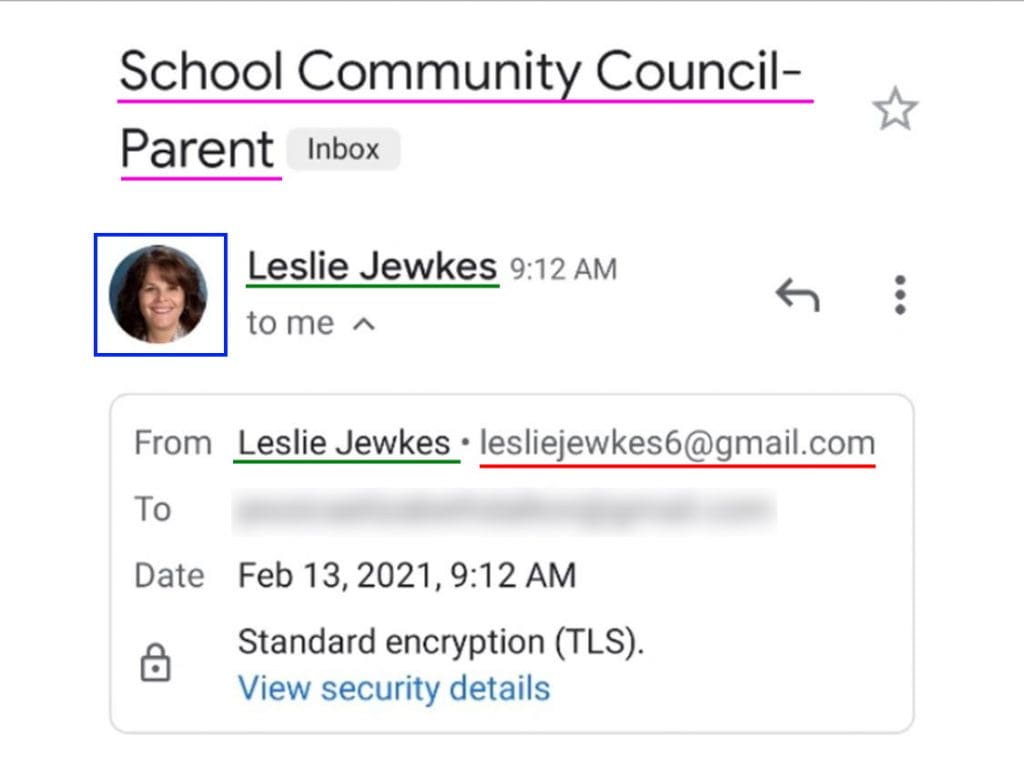
Below are a couple of key instructions to help you identify fraudulent emails.
Verify the Sender’s Email Address
In the example above, the sender’s email address was lesliejewkes6@gmail.com. Emails from Canyons District employees will always be sent from an email address ending in “@canyonsdistrict.org”. If you receive an email from a member of the SCC who is not a Canyons District employee, verify that the sender’s address matches the email listed for that individual on your School Community Council’s webpage on the school website.
Look for Suspicious or Unexpected Requests
Scammers generally try to either solicit a financial transaction (in the form of gift cards or wire transfer) or extract personal information including social security numbers, account passwords, or banking information. In most cases they will try to convey a false sense of urgency (ie. “I need this done today”) and explain that they can’t complete the task themselves because they’re ‘tied up‘ in other issues. Be aware of these red flags, and be cautious before clicking on links or downloading attachments to your computer if you haven’t verified the sender.
When In Doubt, Seek Outside Confirmation
If you’re unsure about whether the email you received is legitimate, reach out to the sender through a secondary contact method (phone call, text message, or in-person) for confirmation that they sent the message. You can always reach out directly to your school’s principal or SCC chair for clarification or confirmation regarding SCC activities.

