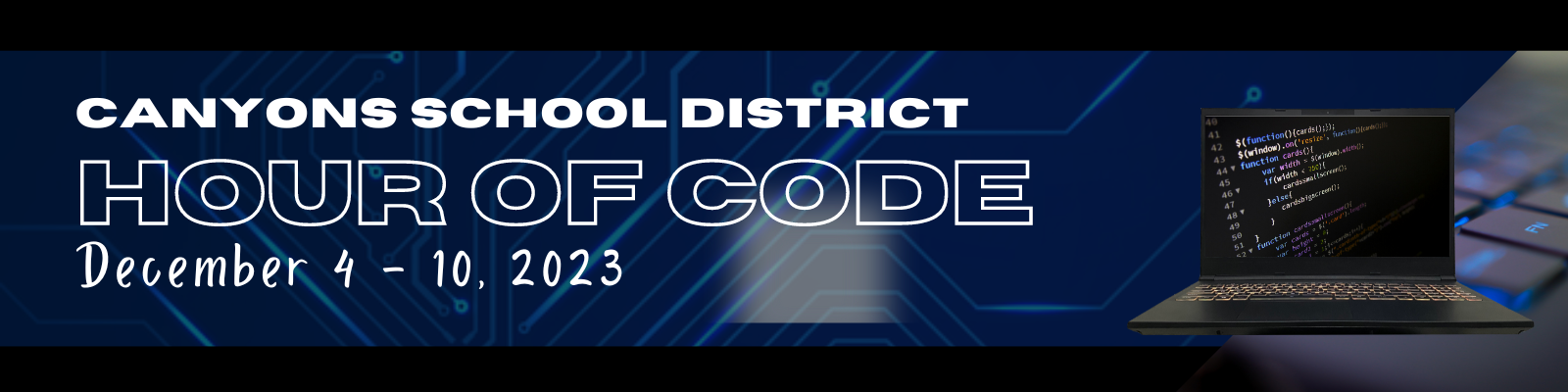
WHAT IS THE HOUR OF CODE?
The Hour of Code is a one-hour introduction to computer science designed to demystify code and show that anybody can learn the basics. This event began as a coding challenge to give students a fun first introduction to computer science and has become a global awareness, celebration, and learning event. HourOfCode.com offers hundreds of one-hour activities in over 48 languages for kindergarten and up. Activities require no experience and can be run on browsers, tablets, and smartphones – some don’t require any computer at all.
Why highlight Computer Science?
Computer science is foundational. Computer science is changing every industry on the planet. Every 21st-century student should have the opportunity to learn how to create technology. Computer science concepts also help nurture creativity and problem-solving skills to prepare students for any future career.
Economic opportunity for all. Computing occupations are the fastest-growing, best paying, and now the largest sector of all new wages in the US. Every child deserves the opportunity to succeed.
Students also love it! Recent surveys show that among classes students “like a lot,” computer science and engineering rank near the top—only performing arts, art, and design are higher.
The Hour of Code takes place every year during Computer Science Education Week, the first week in December. With a huge groundswell of support and attention, it’s an ideal time for schools to put the spotlight on computer science programs and expand opportunities for students.
Teacher Resources
Join the movement and introduce a group of students to their first hour of computer science with these steps. The Hour of Code is easy to run – even for beginners. For additional support, visit the How-to webpage from Hourofcode.com.
1. Watch this video on how to run an Hour of Code and schedule a date and time to host your Hour of Code.
Ideally, the Hour of Code should take place during Computer Science Education Week (December 4 – 10, 2023). If that isn’t a possibility for you, select a day and time that works best for you and your students. Many schools, teachers, and even districts do this in a variety of ways. Some teachers just do it on their own during their regular school day while others collaborate with other teachers in their grade levels and/or school to schedule their Hour of Code together.
2. CHOOSE A TUTORIAL.
HourOfCode.com provides a variety of fun, student-guided tutorials for all age groups and experience levels. These tutorials do not require logins or passwords. Students just need the link to the website and they are good to go! Students complete the activities on their own, though many activities include lesson plans for teachers to guide discussion or extend the activity. You’ll see the link when you click on the tutorial.
3. PLAN YOUR TECHNOLOGY NEEDS – COMPUTERS ARE OPTIONAL
The best Hour of Code experience includes Internet-connected computers. However, you don’t need a computer for every child, and you can even do the Hour of Code without a computer at all.
Make sure to test tutorials on student computers or devices to ensure they work properly on browsers with sound and video. Have low bandwidth? Plan to show videos at the front of the class, so each student isn’t downloading their own videos. Or try the unplugged / offline tutorials.
Provide headphones for your class, or ask students to bring their own, if the tutorial you choose works best with sound.
Don’t have enough devices? Use pair programming. When students partner up, they help each other and rely less on the teacher. They’ll also see that computer science is social and collaborative.
4. START YOUR HOUR OF CODE OFF WITH AN INSPIRING SPEAKER OR VIDEO
It’s okay if both you and your students are brand new to computer science. Here are some ideas to introduce your Hour of Code activity:
|
5. CODE!
Direct students to the activity by proving the tutorial link on Canvas or on a whiteboard. You will find the short link listed at the top of the information table when you click on any activity.
When your students come across difficulties it’s okay to respond:
- “I don’t know. Let’s figure this out together.”
- “Technology doesn’t always work out the way we want.”
- “Learning to program is like learning a new language; you won’t be fluent right away.”
What if a student finishes early?
- Students can see all tutorials and try another Hour of Code activity.
- Or, ask students who finish early to help classmates who are having trouble with the activity.
6. CELEBRATE
|
BELOW ARE RESOURCES TO HELP YOU HAVE A STRUCTURED CLASSROOM DISCUSSION ABOUT COMPUTER SCIENCE IN YOUR CLASSROOM.
(PLEASE REACH OUT TO YOUR INSTRUCTIONAL COACH FOR MORE SUPPORT)
Structured Classroom Discussion Resources from the Map | POSSIBLE TEXTS TO DISCUSSELEMENTARY TEXTS
MIDDLE SCHOOL TEXTS
HIGH SCHOOL TEXTS
|
The following are links to websites and Apps to help you find your way through the Hour of Code. By far, not an exhaustive list of resources for learning to code, but a great place to start.
Grades K-2 Grades 3-5 Grades 6+ |
- The following are links to websites and Apps to help you find your way through the Hour of Code. By far, not an exhaustive list of resources for learning to code, but a great place to start.
|
|



