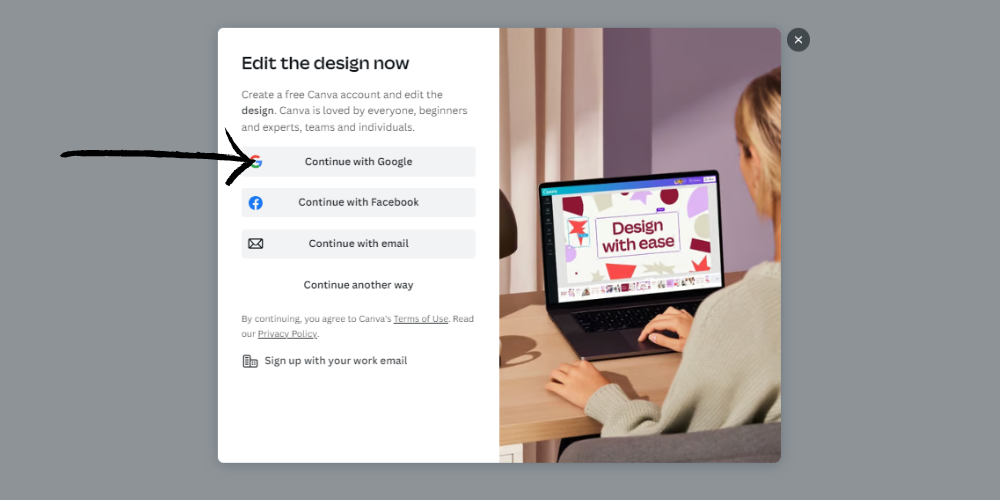
Log In
Log in to Canva using your CSDdocs login and password.
Business cards are limited in space, and for consistency and professionalism, everyone must use the provided templates. Pro Tip: When shortening a title or department name, avoid using abbreviations. Instead, consider a short-handed version. Ex: Use "Communications," instead of "Office of Public Communications."
For help in using Canva, contact your school's Instructional Coach.
When you click on the link below, it will open a separate tab in your browser. Once you've dowloaded a finished business card, you can return to your original tab and start over.

9361 S. 300 East
Sandy, Utah 84070
801-826-5000
communications@canyonsdistrict.org
Notifications