In today’s digital age, technology plays an increasingly vital role in education, transforming the way students learn and engage with information. We want to assure you that as educators, we are committed to harnessing the power of technology in a responsible and effective manner to enhance your child’s educational experience. To achieve this, teachers are dedicated to monitoring technology use in school closely and ensuring that it aligns seamlessly with our instructional goals. Teachers employ a variety of strategies to ensure that technology serves as a valuable tool for learning rather than a distraction.
Classroom procedures play a vital role in teaching students how to use technology properly and establishing clear expectations. These procedures provide a structured framework for students to follow when interacting with digital tools and devices. By outlining step-by-step guidelines for tasks such as logging in, accessing online resources, or troubleshooting technical issues, educators empower students to navigate technology confidently and efficiently.
Classroom procedures also help set expectations for responsible and respectful technology use. They define acceptable behavior in digital spaces, emphasizing the importance of online etiquette, data privacy, and digital citizenship. Consistently reinforcing these procedures cultivates a safe and respectful online learning environment, ensuring that students not only harness technology effectively but also do so with integrity and consideration for others. In essence, classroom procedures serve as a cornerstone in fostering responsible and informed digital citizens.
Teachers are asked to monitor students whenever they are online, either electronically or by walking around the classroom. Teachers have access to a program called LanSchool which can be used to manage desktop, laptop, and Chromebook devices. With LanSchool, teachers have the ability to:
- Monitor in Real-Time: Teachers can view students’ screens in real-time. This feature allows instructors to keep an eye on what students are doing on their devices during class, ensuring they are on task and engaged with the assigned activities.
- Blank Screens: LanSchool allows teachers to blank students’ screens temporarily. This can be especially helpful for redirecting students’ attention during times when the focus should be on the teacher, such as when giving instructions or explanations.
- Limit Applications and Websites: Educators can restrict access to specific applications and websites during class using LanSchool. This helps maintain a focused learning environment by preventing students from accessing distractions.
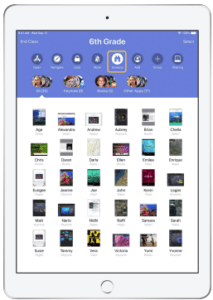 Apple Classroom is a powerful tool for teachers to manage and monitor technology use in the classroom, particularly on iPads. It allows teachers to view and control students’ iPads during class, making it easier to keep students focused on their tasks. Once the app has been downloaded to the educators iPad or computer, they can connect the student devices to set up their class. When teaching in class, teachers can launch a specific app, website, or textbook page. They can also send documents to and receive documents from students. Finally, you can see which apps students are working in and, at the end of the class, view a summary of how students spent their time.
Apple Classroom is a powerful tool for teachers to manage and monitor technology use in the classroom, particularly on iPads. It allows teachers to view and control students’ iPads during class, making it easier to keep students focused on their tasks. Once the app has been downloaded to the educators iPad or computer, they can connect the student devices to set up their class. When teaching in class, teachers can launch a specific app, website, or textbook page. They can also send documents to and receive documents from students. Finally, you can see which apps students are working in and, at the end of the class, view a summary of how students spent their time.

